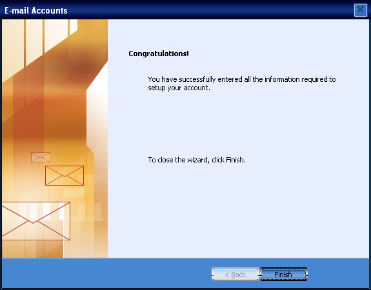MS Outlook 2003 Setup
STEP 5: Home Free!
Once you are back to the screen with your personal email info and server info, click "next" in Outlook.
If all has gone according to plan, you should see a screen like the one below. If you do, you can click "finish" and you are DONE.
Click image to enlarge.
Are you there? Congrats! You've just setup your email client to receive mail. You can start sending and receiving immediately. You can now close this window, or click "HOME" to go back to our main site. I hope this guide was helpful to you, and feel free to email us if you have ANY problems.