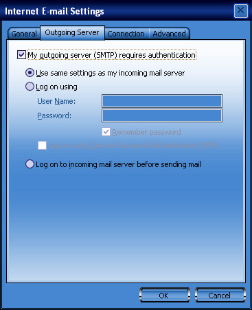MS Outlook 2003 Setup
STEP 4: A few extra details...
You will now have a small box with four tabs across the top. We are interested in only two of them.
There are two different pictures below. One shows the "Outgoing Server" tab, and the other shows the "Advanced" tab. Make sure both of your corresponding tabs look the same as the pictures below.
Click images to enlarge.
Once you've done this click "ok" on the Outlook screen, and click the next button here.